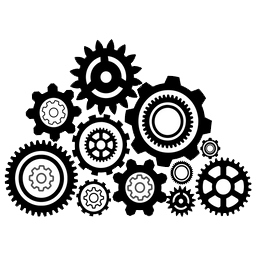Profiles
Profiles
A config profile is a specific set of config values your application needs to function. Configrd lets you construct that set of configurations utilizing a combination of methods including repositories, paths, templates and inheritance but at the end, you will pull a specific set of config values. That is your config profile.
Config profiles can be constructed on demand by simply querying configrd at a specific path and let configrd assemble the profile. To make this process even simpler, you can define named config profiles in your configrd.yaml file.
Named Profiles
A named config profile is simply a pointer to a path in your repository. Besides being quick and easy to use with a simple query parameter, it also provides the flexibility to change the layout of your repository without breaking dependent applications. If you ever need to reorganize a repository, you can simply change the path of the named profile. How that profile is being consumed doesn’t change.
Example
Let’s say we start off with a flat repository structure without much inheritance between environments. Each environment has it’s own set of configs in a dedicated folder hierarchy.
repos:
default:
uri: https://config.appcrossings.net.s3.amazonaws.com/apps
named:
dev: env/dev/myapp
stage: env/stage/myapp
prod: env/prod/myapp
To obtain the dev config profile for myapp, you’d execute the following query
curl -s -H "Accept: text/plain" https://demo.configrd.io/configrd/v1/?p=dev
Now, we’d like to reuse more of our configurations between environments. For example, we’d like to reuse the dev environment’s settings for local configuration but with some local overrides. We’d also like to ensure our prod and stage environment align as closely as possible by stage inheriting as many settings from prod as possible so that we can best replicate its behavior during test.
You may change your inheritance hierarchy as follows
repos:
default:
uri: https://config.appcrossings.net.s3.amazonaws.com/apps
named:
local: env/myapp/dev/local
dev: env/myapp/dev
stage: env/myapp/prod/stage
prod: env/myapp/prod
But we’d still query the dev config profile for myapp as before, thus braking no exiting references
curl -s -H "Accept: text/plain" https://demo.configrd.io/configrd/v1/?p=dev