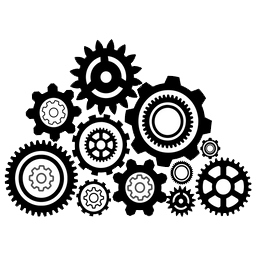Configure
Running configrd requires a bootstrap configuration on start in the form of a yaml file. The configrd.yaml file defines:
- All available repositories from where to fetch environment variables and application properties
- System wide defaults
Default configrd.yaml
The default configuration loaded by configrd when no specific configrd.yaml file is provided on start looks as follows:
service:
defaults:
fileName: default.properties
repos:
default:
uri: file:/srv/configrd
sourceName: file
The above configrd.yaml states:
- There is only one repository and it’s named default
- Configurations are located on the local file system at
/srv/configrd(and its sub-folders) - Load environment variable values from files named
default.properties
Service
Service is the mandatory configrd.yaml root element.
Defaults
The defaults section defines global values inherited by all repos. Repository configurations can override these default values with more specific ones. The properties from the defaults section are literally copied down as is to each repo definition. Properties defined in defaults which do not apply to a repository’s source type are ignored.
Here, the repository named default would inherit the parameter fileName with value default.properties. FileName defines the name of the file configrd will look for on each path in the repository when queried. In this case, your environment variable values should be stored in a file called default.properties.
Repos
All available repositories are defined by name in the repos section. There must always be at least one repository defined in the repos section of configrd.yaml. The repository name default is a reserved name with special meaning to configrd but if you choose to define only one repository, it does not need to be named default but there are benefits to this naming explained later.
Repositories
A repository is a location from where environment variables and application settings are served as well as additional settings for how to access, secure and process those config values.
- You can have one or many repositories serving your configurations
- Each repository must have a unique name
- One repository may be the default repository but it’s not required
- Each repository must point to a uri where environment variables are stored
- Each repository must have a config source
- More than one repository can point to the same uri storage location
Each config source below uses a different repository configuration example in order to illustrate additional features and capabilities of the service. Even if you don’t intend to use configrd with the particular config source, it may still be helpful to read through the examples for additional understanding.
Config Sources
A config source connects a repository definition to the storage location where you keep your configurations. Each repository must have exactly one config source name defined. The repository’s uri must match the config source chosen. Different config sources require different configuration parameters.
Some config source support both read and write operations via API.
| Source | Description | API |
|---|---|---|
| file | Loads environment variable files from a local or mounted file system. | GET |
| http | Load environment variable files over http and https | GET |
| s3 | Loads environment variables from AWS s3 buckets | GET, PUT |
| git | Loads environment variables from Git, GitHub or AWS CodeCommit | GET, PUT |
File Config Source
Pull configuration files from the local file system or mounted volumes using the file config source.
The uri absolute path should start with file:/srv/configrd/ when running from within a docker container
| Property | Type | Required | Default | Description |
|---|---|---|---|---|
| uri | String | Yes | Absolute path to the root directory of configurations. Must begin with file:/ | |
| fileName | String | Yes | default.properties | Name of file in directory structure where environment variables are stored. Should be .properties, .json or .yaml file |
| sourceName | String | Yes | Must be file | |
| named | Named | No | See Named Profiles |
Example
This example employs the one repository per application pattern. Environments have been modeled using named profiles for direct access.
The below configrd.yaml file assumes the following directory structure in order to achieve the desired inheritance behavior.
srv/
└── configrd/
└── apps/
└── myapp/
└── env/
├── default.properties
├── dev/
│ ├── default.properties
│ └── local/
│ ├── default.properties
│ └── johnny/
│ └── default.properties
├── qa/
│ └── default.properties
└── prod/
├── default.properties
└── stage/
└── default.properties
service:
repos:
myapp:
uri: file:/srv/configrd/apps/myapp
fileName: default.properties
sourceName: file
named:
local: env/dev/local
johnny: env/dev/local/johnny
dev: env/dev
qa: env/qa
stage: env/prod/stage
prod: env/prod
The above file based repository named myapp has the following configuration:
- The root of the repository is located at
file:/srv/configrd/apps/myapp - The files in the repository are named default.properties
- Files will be loaded using the file config source
- There are several named config profiles
- A local config profile which inherits and overrides the configurations of dev
- Johnny’s local config profile which inherits and overrides the default local settings
- A dev config profile
- A qa config profile
- A stage profile which inherits from the prod settings
- A prod config profile
A folder does not have to have a config file. It can just contain other folders or be empty.
Http/s Config Source
Pull configurations over http/s with the http config source.
| Property | Type | Required | Default | Description |
|---|---|---|---|---|
| uri | String | Yes | Absolute path to the root http location of configurations. Must being with http:// or https://. | |
| fileName | String | Yes | default.properties | Name of file in directory structure where environment variables are stored. Should be .properties, .json or .yaml file |
| sourceName | String | Yes | Must be http | |
| username | String | No | Username when authenticating using Basic Auth | |
| password | String | No | Password when authentication using Basic Auth | |
| authMethod | String | No | Must be UserPass when authenticating using Basic Auth | |
| trustCert | Boolean | No | False | Trust any TLS cert. True, False |
Example
This example is modeled using one environment per repository pattern. Accessing a specific application’s configurations is done via named profiles.
The below configrd.yaml file assumes the following path structure in order to achieve the desired inheritance behavior.
srv/
└── configrd/
└── apps/
└── myapp/
└── env/
├── env.yaml
├── dev/
│ ├── env.yaml
│ └── local/
│ ├── env.yaml
│ └── johnny/
│ └── env.yaml
├── qa/
│ └── env.yaml
└── prod/
├── env.yaml
└── stage/
└── env.yaml
service:
repos:
myapp:
uri: https://config.mycorp.com/myapp
fileName: default.properties
sourceName: file
named:
local: env/dev/local
johnny: env/dev/local/johnny
dev: env/dev
qa: env/qa
stage: env/prod/stage
prod: env/prod
Secrets
On the fly encryption and decryption of secrets for any repository is enabled by adding an encrypt configuration section to your repository’s definition in configrd.yaml.
Encrypt Properties
AWS-KMS
Configrd is compatible with AWS KMS for on the fly encryption and decryption of secrets. It’s possible to either specify static AWS credentials to the AWS KMS key or tap into the EC2 role if you have deployed configrd inside AWS EC2 or ECS.
| Property | Type | Required | Default | Description |
|---|---|---|---|---|
| keyId | String | Yes | The ARN to the AWS KMS key to use for tokenization of secrets | |
| region | String | Yes | us-west-2 | The AWS region of the KMS key being used |
| username | String | No | AWS secret key id if used | |
| password | String | No | AWS secret access key if used | |
| include | List | No | List of regex patterns of variable names who’s values should be treated as secret | |
| exclude | List | No | List of regex patterns of variable names who’s values should not be treated as secret |
Example
...
myrepo:
uri: https://...
sourceName: ...
encrypt:
aws-kms:
keyId: arn:aws:kms:us-west-2:693832995906:key/c5bcaa29-a000-4162-8805-d98b6621a228
region: us-west-2
include:
- (?i)SECRET
- (?i)PASSWORD
- (?i)_PW
- (?i)_PK
- (?i)KEY
exclude:
- (?i)NOT_SECRET
```
On the fly encryption works with any storage mechanism you may choose to store your configs.
Only AWS KMS is currently supported as a KMS. Please let us know what KMS you’d like to see integrated.
Include & Exclude
What variable keys to treat as secrets is configured by specifying regex patterns of variable names which should automatically be tokenized on write and de-tokenized on read.
We suggest you always stick to case insensitive ‘contains’ patterns for maximum applicability. Always better to accidentally encrypt something benign than leave something sensitive as plain text.
It’s possible to define what name patterns to explicitly include or exclude from encryption. Exclude patterns will always take precedence over include patterns. Specify one patterns per list item in the include or exclude sections.
Token Format
The exact token format will depend on the KMS system and the specific key being used. Configrd will prefix and suffix all tokenized secrets with ENC( and ). A key which isn’t included to be tokenized will not be decrypted even if it’s value is surrounded by ENC( ).
When storing secrets for the first time, either use a storage mechanism with an available write API to encrypt plain text values on the fly or manually encrypt your secrets first using your key and then manually add the secrets to your config files managed by configrd.
Key Rotation
By utilizing an existing KMS, configrd ensures secrets participate in any already established and ongoing key rotation policy. Secrets in configrd will not be automatically re-encrypted when the key rotates but will be decrypted using the old key on a read and encrypted using the new key next time the variable is written to configrd.